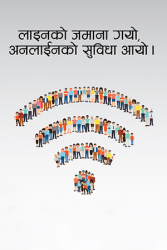M- Banking
- Home
- E-Services
- M- Banking
M-Banking (EBL Touch-24)
Mobile Banking service is an application-based feature. Now the customers of EBL can enjoy the banking facility in their mobile phones. This gadget based service makes 24 hour availability of the bank as required by the customers. All Current/Savings & Overdraft account holders are eligible for this service. This facility gives real-time access to the accounts, anytime, anywhere by just clicking on menu option displayed on the mobile application.
!!! Download EBL Touch 24 !!!
Services
Self Registration
A convenient way to register for ebl touch 24 application from online. You need to provide your personal details such as Account number, Card Number and mobile number, which will be verified in the system and upon verification, you will receive one OTP. After completion of process, you can login to mobile banking and start using it.
Online password reset facility
This option helps you to reset your password. You need to follow these simple steps
• Click on have trouble signing in option
• Provide your personal information, after verification you will ask for secret picture.
• Select three secret picture, which you have selected previously.
• Input OTP sent to your mobile and you can now reset the password.
Simplified Login options
• Unlike previous version, your user id will be your registered mobile number
• Biometric login enabled
| Accounts, Statement and Cheques | Fund Transfer | Utility Bill Payment | Top Up Services | General Inquiry |
|
|
|
Nepal Telecom
NCell
Smart Cell |
|
- Once the customer is registered, they will receive one initial SMS in their mobile number, requesting them to activate their account
- Once the account is activated, the customers will get initial PIN Code for Touch-24 Mobile Banking service.
- Upon receiving the initial message, the customer has to select proceed to login option in order to activate and use the service.
- For the Touch-24 service, customers can download the application from respective websites according to the mobile set as below:
- Download mobile apps –



- Video tutorial New User –

- EBL Touch-24 User Manual –

- Video Tutorial Existing User –

Alternatively, users can download the mbanking registration from and apply for mobile banking through our branches.
Key Facts
| Eligible Mobile sets | : Works on all types of mobile phones• ( iOS 12.4 or later) (Android5.0 and up) |
| Installation | : Easy to follow the setup process during installation. |
| Easy to pay | : Money transfer is based on account number. |
| Wide functionality | : Interbank Transfer, Bill payments, purchase, Inquiries and more |
| Connectivity Network | : WiFI, 3G, 4G |