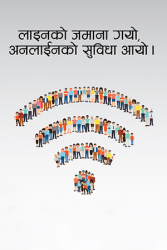QR Code Payment Service
- Home
- E-Services
- QR Code Payment Service
QRC payment is a contact less payment method where payments are performed by scanning a QR code from a mobile app. It is an alternative channel to do electronic funds transfer at point of sale using a payment terminal which avoids lot of the infrastructure associated with payments such as Cards, POS machines and Cash.
Everest Bank offers merchant to accept QR code payment from more than 16 million customers from 50+ banks can pay you digitally and directly from their bank accounts. It enables a host of transactions including in-store merchant payments, online payments and P2P fund transfers.
Customer’s now can simply scan the QR code of fonepay network by the mobile and pay the bill amount instantly. The payments made through QR code will be directly gets transferred to the merchant account.
How To Get QR Code?
1. Business entity must opena current account with the bank.
(QRC merchant can open a current account without minimum balance i.eRs. 0)
2. Submit the PAN and business registration document.
3. Fill up the Merchant Registration Form.
4. Sign an agreement with the bank
Benefits of QR Code
1. QR Code will allow all the merchants to receive digital payments.
2. Instant credit of amount into merchant’s account.
3. It saves time as the payment gets directly transferred to the bank account.
4. All the payment details and statement can be viewed online.
For more information and any queries regarding QRC payment service, Please email us at [email protected].
Process of Payment :
1. Login to EBL Touch 24 and click on Scan to pay option at bottom center.
2. Scan the QR code of merchant (printed or digital).
3. Type the Bill amount click ‘Submit’
4. Click ‘Confirm’ and enter PIN when asked. You will get notification of payment status.