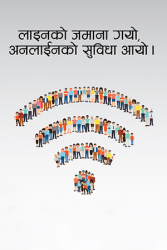FAQ (Manage My Cards)
- Home
- Manage My Cards
You can register for a new Biller in simple steps
Steps-1: To set up E-Sewa Payee (this is for one time), goes to main menu->transactions -> transaction support
service->, and manage biller -> register biller -> Register -> fill the required fields and click on continue.
Steps-2 : Now verify the entered details (you can edit if there is any mistake) and enter your User ID, Transaction
Password
| 1 | Card Issuance Fee | Option 1: If upfront Payment Rs. 1500 Option 2: If Payment on installment Rs. 400/- every year for four years |
| 2 | Card Re-Issuance Fee | |
| 3 | Card Replacement Fee |
|
Cash Withdrawal Fee (Per Txn.) |
SCT Card |
Visa Card |
|
Everest Bank ATM |
NIL |
NIL |
|
HBL ATM |
25 |
20 |
|
Other SCT Network ATM, Nepal |
25 |
30 |
|
Other Network ATM / Nepal |
NA |
150 |
|
Visa Network ATM / India (PNB ATMs in case of SCT Card) |
200 |
250 |
|
Balance Inquiry Fee (Per Txn.) |
||
|
Everest Bank ATM * |
1st inq. per day free |
1st inq. per day free |
|
HBL ATM |
3 |
3 |
|
Other SCT Network ATM, Nepal |
3 |
5 |
|
Other Network ATM / Nepal |
NA |
25 |
|
Visa Network ATM / India (PNB ATMs in case of SCT Card) |
24 |
25 |
*No charge for 1st balance inquiry per day per card and NPR 2/- is levied onward.
No, there is no fee for using your Debit Card at retail outlet for purchase transactions.
When you are ready to check out from a retail store, produce your card to make the payment.
Step1: The merchant dips or swipes your card at a Point of Sale (POS) terminal.
Step2: The merchant enters the transaction amount on the POS terminal and verify the transaction amount.
Step3: The POS machine will prompt* for the debit card PIN to be entered by you. Please do not disclose your debit card PIN to the merchant.
Step4: Once you enter the correct PIN and sign the charge slip, the transaction is confirmed and completed andtransaction amount will get deducted from your bank account.
Step5: Ensure that the debit card is returned to you.
*All POS machines may not prompt you to insert PIN. Only those machines that are compliant with EMV technology ask for the PIN.
Yes, NRB has made subscription of SMS alert mandatory for all debit card owners. You will receive SMS alerts for all card transactions to your mobile number registered with the Bank. If you have not registered your mobile number for SMS alert, please visit at your nearest branch and register it mandatorily.
No, as per NRB guidelines supplementary/additional card cannot be provided.
The new PIN will be delivered to the branch you have applied for, within 7 working days from the date of request.
You can attempt PIN for three times and if attempted PINs are incorrect, your card / PIN would be temporarily blocked. If you remember PIN, you can contact with bank branch for refreshing / activating PIN again and attempt transactions with same PIN. However, if you have forgotten your PIN, please contact your bank branch to get new PIN.
Yes, it is better for changing PIN, once you receive it from the bank. For SCT card, you should compulsorily change PIN at the time of first attempt. You can change your debit card PIN by selecting PIN Change option at EBL ATMs.