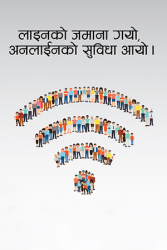Accounts maintained by you in any of our branches can be added to your existing Internet Banking Services. You may submit your request at branch where you have account. Standard format for this request is also available on the login page under “Add more accounts”.
You can register for a new Biller in simple steps
Steps-1: To set up E-Sewa Payee (this is for one time), goes to main menu->transactions -> transaction support
service->, and manage biller -> register biller -> Register -> fill the required fields and click on continue.
Steps-2 : Now verify the entered details (you can edit if there is any mistake) and enter your User ID, Transaction
Password
This is because your login has not given you transaction rights. Please fill up the form for transaction password and submit to the nearest branch to give you transaction rights. Transaction password will be sent to your mail.
You can contact our Customer Call Centre at 977-01-5970118 e-mail: [email protected] or contact IBS customer care at nearby branch.
Fraudulent/spam mails would ask for your personal details (like user-id, passwords, card details etc) over an email. It would appear to have been sent by the bank and would promise prizes, jobs etc. Some fake emails would be having links to bank-look alike fake websites. DON’T RESPOND TO SUCH emails.
You have an important role in ensuring security of your access to bank accounts over Internet,
– update your PC with latest anti-virus and operating system patches
– Install personal firewall and anti-spy to protect your PC from internet attacks
– Don’t reveal your internet banking user-id/passwords or any other personal details
– Always exit using “Logout” button
– Keep changing your passwords frequently
– Always read the online security tips/important message provided on the bank’s website
– Don’t leave your Internet Banking Session unattended.
The URL starts with https://. – The LOCK icon present on the lower right corner of the browser window (in some cases it on the top). You can view the site details by clicking on the lock icon.
Normal key boards can be used anytime, but it is advisable to use the dynamic key board while accessing from public PC or cyber cafe to ensure security while transacting.
The dynamic keyboard should ideally be used at all times, especially when you are logging in from the computer that is not yours or in a public area like cyber cafe.
No, only password details can be entered using dynamic key board.