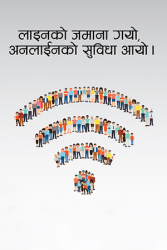You require to have following to use the services
· One account required to maintain in EBL
· Any electronic device (e.g. Computer, Laptop, Smartphone or Tablet) with Internet Connection.
· Compatibles Browser i.e. (Google-chrome, Firefox)
User ID/Password by registering with Internet Banking for availing the services
You can do Internet Banking Services and operate your account anywhere/anytime (24*7/365) at your convenience.
Internet Banking Service is a convenient way to access your bank account anywhere and anytime through internet. With this facility, you can view the accounts statement/balance, transfer funds to other accounts within Bank and wallet upload such as Esewa, Khalti.
To transfer the fund through Mobile Banking Service, please use Fund transfer menu.
|
SERVICE |
CODE |
PARAM1 |
PARAM2 |
PARAM3 |
|
Balance Inquiry |
BI |
<LOGIN PASSWORD> |
<ACCT NO**> |
|
|
Transaction Inquiry |
TI |
<LOGIN PASSWORD> |
<ACCT NO**> |
|
|
Cheque Inquiry |
CHQ |
<LOGIN PASSWORD> |
<CHEQUE NO> |
<ACCOUNT No**> |
|
Change Login Pwd |
PWD |
<CURRENT LOGIN PASSWORD> |
<NEW PASSWORD> |
|
|
Change TxnPwd |
TPWD |
<CURRENT TXN PASSWORD> |
<NEW PASSWORD> |
|
|
Suspend Service |
SUS |
<LOGIN PASSWORD> |
|
To subscribe SMS banking facility, you have to visit bank once with valid documents and fill one SMS banking firm. The process of activation will take not more than 30 minutes.
You have to submit the written application to the respective branch to deactivate your mobile banking service. The branch will then do necessary process.
If you have more than one account with Everest Bank Ltd. and if you want to transfer amount between these accounts then it is Self Link Transfer option. But if you want to send money to other persons account with Everest Bank Ltd. then it is Third Party Transfer option.
You may have to visit the branch for the same.The bank will not send the User ID through SMS or email.
The transactions through Mobile Banking Services happen instantaneously i.e. in real time and there is no option for stopping, reversing or recalling the same.