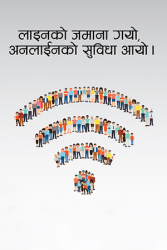धेरै सोधिने प्रश्न (इन्टरनेट बैंकिंग)
- Home
- इन्टरनेट बैंकिंग
Normal key boards can be used anytime, but it is advisable to use the dynamic key board while accessing from public PC or cyber cafe to ensure security while transacting.
The dynamic keyboard should ideally be used at all times, especially when you are logging in from the computer that is not yours or in a public area like cyber cafe.
No, only password details can be entered using dynamic key board.
No, you can also use physical keyboard to enter the details.
Kindly do not leave your IBS without logging out, as this will give opportunity to others around to operate your accounts. However, after an idle session of 5 minutes, you will be automatically logged out from IBS.
The dynamic keyboard offers protection to the user from malicious software designed to capture the key strokes. The dynamic keyboard reduces the risks and provides a secured internet banking experience.
Dynamic keypad or virtual keyboard is a software based keyboard available on Internet Banking login screen. Instead of using physical keyboard attached to PC/laptop, user can click on the key buttons on the screen for security reasons.
We do not recommend accessing Internet Banking from Cyber Cafe being a public domain, however, in emergent cases, the access from cyber cafe can be done following the precautions/safeguards as under:
- Do not use physical keypad for entering password(s). Use dynamic key pad available on the screen. - Please check that no other person is in the vicinity observing your activities. - As far as possible, use only view facility at cyber cafe. - Proper logout of Inter Banking services before leaving the cafe.
For change of address and email id, please update your KYC at nearest branch.
Your all accounts may not have same Customer ID. Please contact with your branch to add your other accounts.