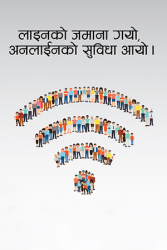FAQ (Internet Banking)
- Home
- Internet Banking
You may visit the respective branch and fill up the form for updating your mobile number.
This could be an issue due to loss of connectivity to the server. Please restart the application and try again.
This could be an issue due to GPRS/data settings. Please choose an appropriate plan for GPRS/data connectivity or turn on your wifi.
You can enter password maximum upto five times. This error is shown when the password has been entered wrongly for number of times (5). Please ensure that you have typed your password correctly or contact your branch.
Pin error may be due to the wrong input of Customer ID/password. Please check correct Customer ID and Password at the time of login.
You may contact to your branch or Customer Care Center no. 4418878 or mail at [email protected]. If it is the problem with the service provider, please contact your internet service provider.
Android users can download the APP “EBL Touch-24” from Google Play store and iPhone users can download the application from App Store.
Currently mobile banking is offered in 2 variants:
- Application based
- SMS based
You can register for Mobile Banking Services by filling up the form at any branches of Everest Bank or download application from bank’s website https://www.everestbankltd.com/ on “form download” and submit the same to any nearest branch.
Yes, the EBL Mobile/SMS Banking Services are accessible through NTC and NCELL SIM/network only. However Mobile Banking operate by any net (Wi-Fi, hotspot etc.)